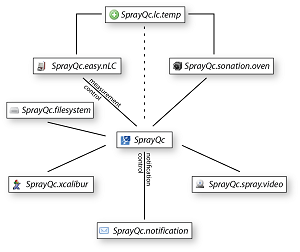|
SprayQc.notification
The notification module provides the functionality for automatically sending information to the operator (the person performing the proteomics
experiment and/or the person responsible for the mass spectrometric equipment). The current implementation sends email notifications through
the standard .NET SMTP functionality, for which the settings can be changed in the user interface.
 This plugin only provides a view that allows the user to make settings. These settings consist of:
This plugin only provides a view that allows the user to make settings. These settings consist of:
- Connection to a SMTP server
This plugin makes use of a network-wide SMTP service. In the settings panel the information for accessing this service can be provided.
- User list
This list links a user-identifier (defined in the raw-filename; see SprayQc.filesystem) to an e-mail address. The user-identifier is extracted from the raw-filename and used to look up the appropriate email and notify the operator.
The items in the list-view are editable by double-clicking on the cell.
- SMTP Server
This edit-box can be used to specify the address of the SMTP server. Please contact your local service desk for more information. Alternatively, the setup of your e-mail client (thunderbird, outlook, etc.) should give a clue.
- Account
The email address to use for login into the SMTP server and sending the e-mail. For some setups an account is not required (for more information please contact your service desk). This e-mail address is also the sender address found in the e-mail. For operators it is convenient when this is logically a name they can use to archive the e-mails in a separate folder to avoid cluttering up their inbox.
- Password
The password linked to the account. For some setups an account is not required (for more information please contact your service desk).
- Test
This button allows for a test e-mail to be send in order to verify that the settings are correct and the setup works. The recipient will be the entry that is selected in the list.
  |
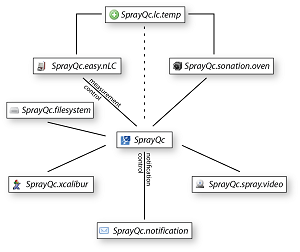
|

 This plugin only provides a view that allows the user to make settings. These settings consist of:
This plugin only provides a view that allows the user to make settings. These settings consist of:
 Opens a dialog where the details of a new operator can be entered. The dialog has edit-boxes for Identifier and E-mail address.
Opens a dialog where the details of a new operator can be entered. The dialog has edit-boxes for Identifier and E-mail address.
 Deletes the currently selected entry in the operator list.
Deletes the currently selected entry in the operator list.