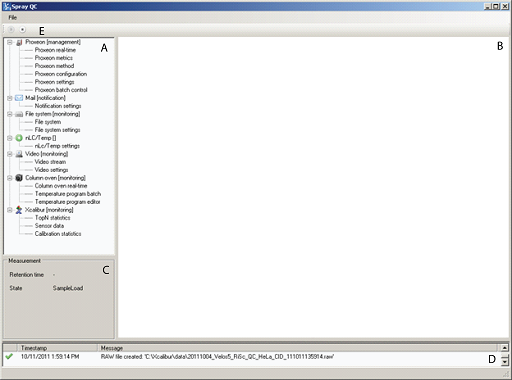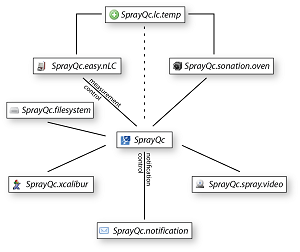|
SprayQc
The SprayQc application functions as a container for the diverse plugins currently loaded and active.
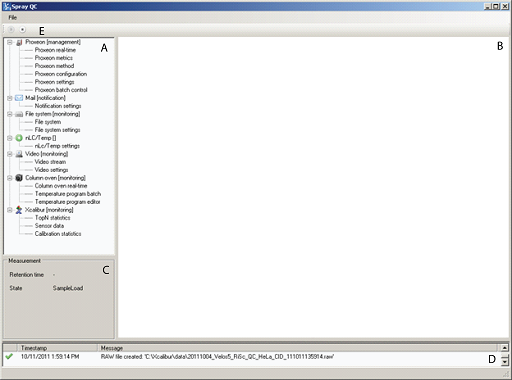
- A | Plugin list
The list of plugins currently active. The desired view can be selected in this view.
- B | Plugin view
Here the currently selected plugin view is shown.
- C | Measurement status
This box gives limited and abstracted information about the status of the measurement.
- D | Messages
This box gives an overview of the last 25 messages and their urgency status.
- E | Monitoring control
The monitoring can be turned on/off with these buttons.
|
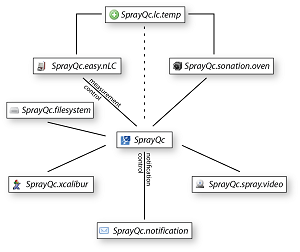
|