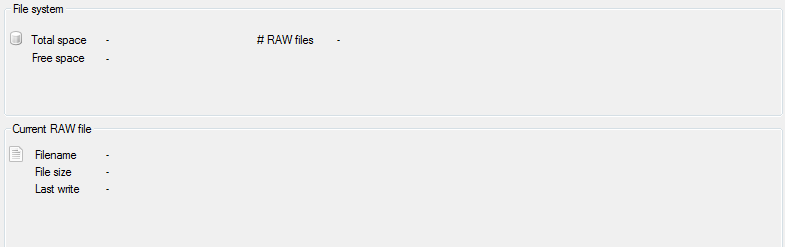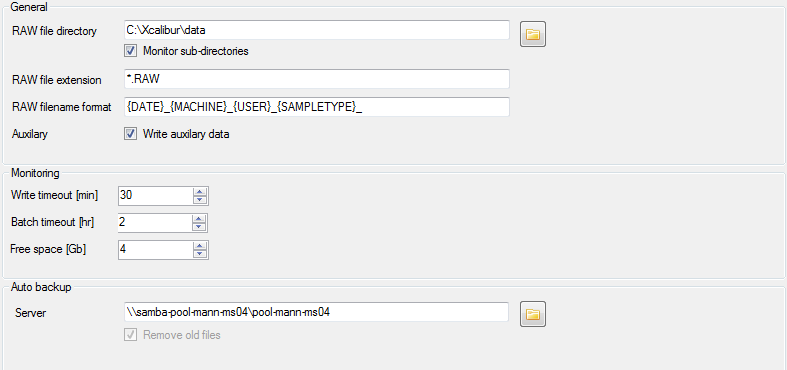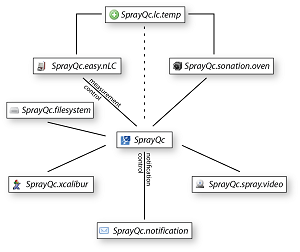|
SprayQc.filesystem
The file-system is continuously monitored for new files that the data acquisition software is creating and for available storage. When a
measurement is in progress the file is automatically monitored on the last write action until the measurement end trigger is received. The
creation of a new RAW file is taken as a cue that a new measurement is pending. If there are no writes to the file for 30 minutes a message
is sent to the operator, indicating that most likely the data acquisition software has stopped functioning. Also, when for over two hours no
new RAW file has been created after the last measurement end trigger, the operator is notified that the batch has potentially stopped
unexpectedly.
This view provides an overview of the current state of the drive where the files are being written.
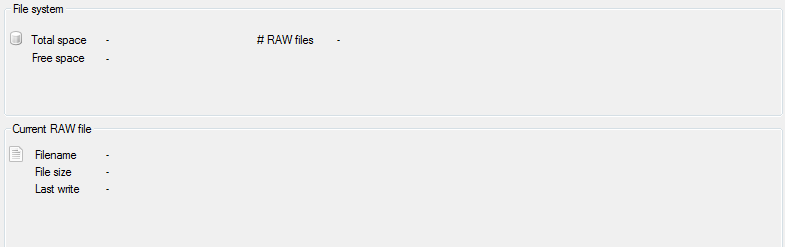
- File system | Total space
The total space of the drive in gigabytes.
- File system | Free space
The available space on the drive for writing files in gigabytes. This is used to detect whether the drive is streaming full and action by the operator is required (see File system settings).
- File system | # RAW files
The number of RAW mass spectrometry files on the file.
- Current RAW file | Filename
The filename of the RAW file currently being recorded by the mass spectrometer. This filename contains many details about the experiment, which are used in the rest of the application (see File system settings).
- Current RAW File | File size
The current size of the file.
- Current RAW File | Last write
The time in minutes since the last write to the file. This is used to detect whether the data acquisition process is still running (see File system settings).
This view can be used to change the settings for this plugin.
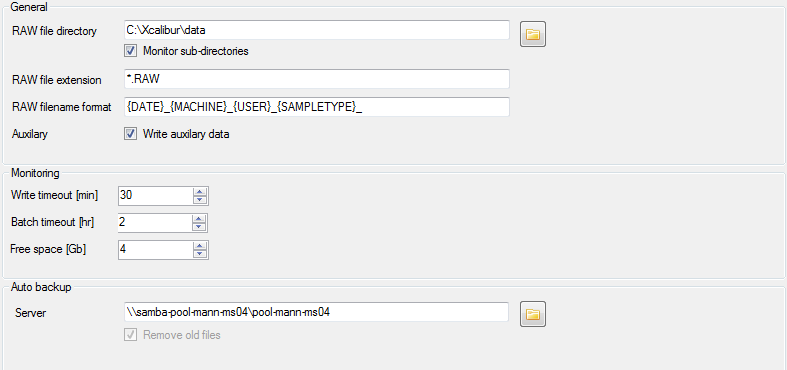
- General | RAW file directory
The directory where the RAW data files are recorded. This directory is continuously monitored by the plugin to detect the creation of new RAW files. These are taken as a queue that a measurement is pending.
- General | Monitor sub-directories
When this is checked the plugin also monitors the sub-directories for new RAW files. It can be helpful to turn this option of when no RAW files are expected in the sub-directories of the directory being monitored.
- General | RAW file extension
The extension of the RAW files to monitor for.
- General | RAW filename format
A description of the naming scheme used for the raw-files. The information provided here is used to interpret the naming scheme of the RAW file and extract relevant information like the operator-id. The description is set up to have variables (or tags) within curly brackets; anything outside of these brackets is treated as a literal. Currently supported tags include (1) DATE – the data of the measurement, (2) MACHINE – the name of the machine is used to record, (3) USER – the operator id used in the notification plugin, (4) SAMPLETYPE – a descriptive shorthand notation of the type of sample, either QC for quality control or SA for sample.
- General | Auxilary
When this is checked all the plugins will record auxiliary data (e.g. the plugin SprayQc.proxeon records the pressure of the pumps, etc.). All this data is recorded in a directory with the same name as the RAW filename, but with the extension AUX. This enables the operator to view equipment specific information currently not stored in the RAW files, but that is relevant to the quality of the measurement.
- Monitoring | Write timeout [min]
The time in minutes since the last write to the RAW file. This time is used to detect whether the data acquisition process has stopped functioning.
- Monitoring | Batch timeout [hr]
The time in hours since the last RAW file was finished. This time is used to detect whether the batch has run out and more samples need to be scheduled to keep the machine occupied.
- Autobackup | Server
- Autobackup | Remove old files
|
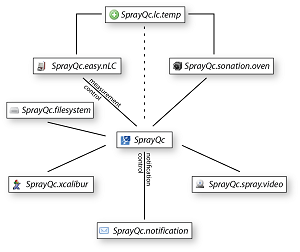
|